
06.09.2000: ARWAG
beta 1 finally released! The reason is that the project will be restarted
using DJGPP and Allegro,
so I can use things that Turbo Pascal didn't offer, like support for >64K
variables and code chunks, and proper sound/graphics support. Programming
will begin on 10.09.2000, when the Orzac game competition is over :-)
28.09.1999: Took
a too long break from the project, after completing almost all of the programming.
30.08.1999: Began
programming in Turbo Pascal.
Arwag is a role playing game, much similar to old 2D games like the old Ultima series (I to VI). My inspirations are Ultima I to VI, Ultima Underworld I and II and Sceptre of Shalimar (preliminary version). Arwag (the current Turbo Pascal version) has the following features:
* Map sizes up to 256x255, can have an unlimited number of sub maps
* A maximum of 4080 objects per map (including players, doors, things)
* Things you would normally find in such a game,
like enemies, money, doors, containers (barrels, chests) containing things,
weapons, food, magic items, player skills, selection of different player
classes and skills, many things to manipulate etc.
* Weapons can be worn out, if used much (and
the worn-ness of weapons scattered around on the map can vary much)
* Light sources with limited duration
* A full fledged spell system using scrolls,
"learning scrolls", spellbooks, wands, enchanted items, mana/casting skills
and mana storage
* Friendly characters who walk around, which
the player can talk to (and fight, if he wishes)
* The player has different skills, which can
be improved as the game progresses
* Player inventory, including stacking of items
* Screen drawing (visibility) routine which doesn't
show what's behind walls the player can't see
* Save/load saved games
To sum it up shortly, Arwag has almost all the features of Ultima Underworld. Some features not implemented from Ultima Underworld includes small containers (which could hold small items, and could also be nested), the 3D graphics (of course), different floor/ceiling heights (impossible to implement in 2D anyway) and the more intelligent appearence of NPC's. The spell system is changed, to avoid duplicating Ultima Underworld entirely.
The new version of the game programmed in DJGPP
will remove many of the limits posed by Turbo Pascal, like the map size
and object maximum. The objects data structure will also be more complex.

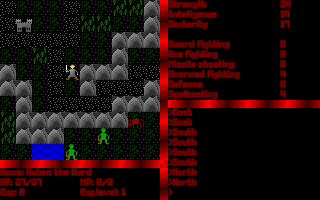
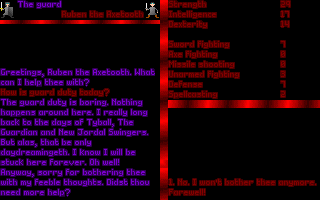
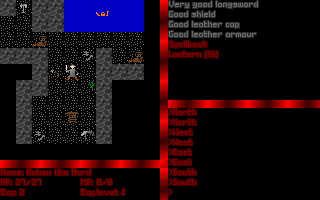
Download the current beta version (as of 06.09.2000):
arwag_beta1.zip
(84K)
Platform: DOS (also
runs in Windows 95, 98 and NT)
Special requirements:
None
Language: Old English
Copyright: 1999,
2000 Megastyle Productions
Programmed by: Ruben
Spaans (using Borland Pascal 7.0)
Graphics by: Remi
Spaans and Ruben Spaans (mostly using Deluxe Paint)
This beta version doesn't include the map set
shown on the above screenshots, but it contains parts of the map from level
1 in Ultima Underworld, which means it's
a dungeon-only version. It does show features
like character talking, object manipulation, monsters, weapons, doors and
such.
These instructions apply to the downloadable beta. Some things will change in later versions.
Character selection screen:
* Select character class (1 to 6), or L to load a saved game (it's even
implemented!)
* Pick three additional skills. The displayed inventory will update
according to your choices. For example, if you choose Spellcasting, you
will receive a spellbook.
* If you aren't satisfied with your selections, press N, or press Y
to accept.
* Type your name.
In-game:
In-game commands are given via keypresses. Here are the available commands:
Escape: Brings up
file menu
Arrow keys: Move
player in desired direction
A: Attack
C: Cast spell (spell
must first be "readied")
D: Drop item from
inventory
E: Enter castle,
dungeon, village or climb a ladder
I: Toggle between
inventory and skills display in upper right window
L: Look at item
O: Open door, chest
or barrel
P: Pick up item
R: Ready a spell
(this will bring up the spellbook in the upper right window)
S: Sleep (a better
sleep is ensured if the player has a bedroll)
T: Talk to another
character
U: Use item/items
W: Wield a weapon
Some commands (attack, talk, use etc) will ask for a direction in which to execute. If you press Attack and then arrow up, the player will attack to the north. In addition to pressing an arrow keys, it's possible to press space if you want to manipulate an inventory item (Look and Use commands). The Wield and Drop commands will automatically display the inventory window. The Use command will ask for a second item for use with the first item, if the first item chosen can't be used alone. Both these items can be selected from the inventory. Sometimes items must be picked up before they can be used. The Talk command works with characters up to two squares away from the player. Any visible on-screen map square can be examined using the Look command (select using the square). If there are two or more items on the ground, a selector will appear if the player tries to Pick up or Look. If trying to wield a weapon already wielded, it will be unwielded. The Use command will automatically do the command connected to the item. For example, the player will eat the apple if he tries to Use it. Using a key in a door will unlock it. And finally, it's possible to abort a command at any time by pressing Escape, as long as it isn't executed yet.
Weapons can be found in different conditions: Broken, Badly worn, Worn, Good, Very good and Excellent. After long-time use, the condition of a weapon will be worse.
Press CTRL-up/down to scroll the inventory/skills window.
Screen:
The lower left window displays this information:
Name: The player's
name. If the player doesn't type a name, a silly one will be chosen by
the computer.
HP: The player's
hit points / Maximum hit points.
MP: The player's
mana points / Maximum mana storage (mana is needed for spellcasting).
Experience points:
As the player moves onwards with the quest, his experience will grow, and
this number reflects the player's experience.
Experience level:
When reaching certain amounts of experience points, the player will enter
higher experience levels, making him stronger.
Some things to try in the beta version (a quick tutorial):
Near the start you will find different items.
Pick up all usable items.
Use the torch (or the display will remain crippled).
There's a plaque near the start. Look at it.
Use the food (eat it).
Wield any weapon you find.
Use the pullchain near the door.
Use the learning scrolls you find (make sure
you are a Mage). The spells will be written in the spellbook, and can be
cast as many times as desired, within the limits of the Mana storage.
* The game crashes if you try to cast a spell, if the player has 0 in
Spellcasting.